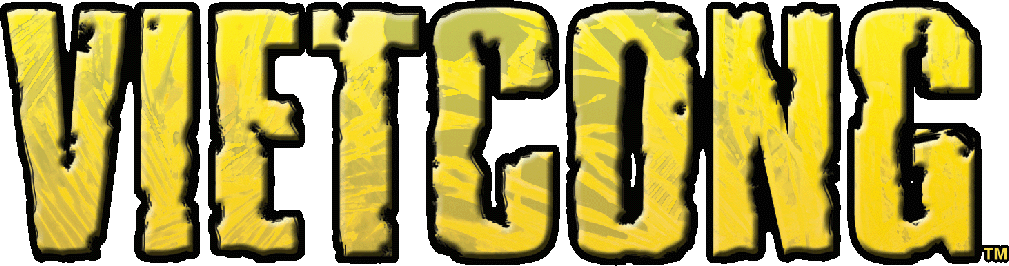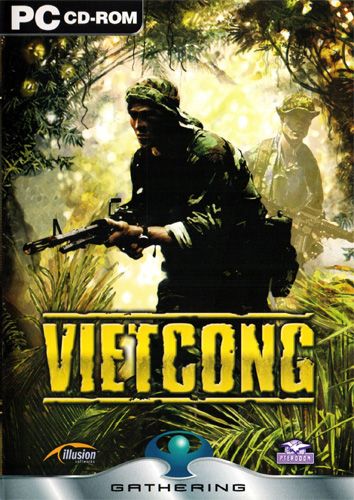-
Active community: Despite the age of “Vietcong” from 2003, the community remains active and is constantly creating new multiplayer maps.
-
Diverse maps: The database offers a wide range of multiplayer maps for modes such as COOP, CTF, ATG, DM and TDB, with a special focus on COOP maps for cooperative play.
-
Easy installation: New maps can be installed by downloading and unpacking the files into the “maps” folder of the game, which is normally located under “C:Program FilesVietcong”.
-
Resources for updates: Websites such as vietcong-coop.net and vietcong.tk provide up-to-date information and downloads for the Vietcong multiplayer scene.
Maps for multiplayer from our database include COOP, CTF, ATG, DB, and TDM
Our database offers a selection of multiplayer maps for various game modes such as COOP, CTF, ATG, DM, and TDB. Since my friends and I enjoy playing together, the emphasis is on COOP maps. However, we also provide maps for other game modes that are available on our server. These maps are perfect for groups who want to play together, regardless of the game mode. We are confident that you will love these maps just as much as we do!
Vietcong Maps download:
6.65 MB
3.47 MB
9.73 MB
9.86 MB
11.94 MB
13.43 MB
7.14 MB
3.82 MB
3.04 MB
2.42 MB
2.5 MB
4.4 MB
12.11 MB
8.69 MB
1.96 MB
16.55 MB
8.45 MB
5.22 MB
22.32 MB
8.8 MB
21.27 MB
22.12 MB
5.87 MB
12.1 MB
19.85 MB
12.93 MB
9.55 MB
2.59 MB
11.43 MB
10.46 MB
15.23 MB
4.23 MB
20.54 MB
17.93 MB
23.7 MB
Installation of multiplayer maps in Vietcong: An easy guide
Are you looking for an easy guide on how to install new maps for the game Vietcong? With our steps, you can enjoy new content in your game in no time.
To install a map in Vietcong, open the “maps” folder, which can normally be found under “C:Program FilesVietcong”. If the folder doesn’t exist yet, simply create it.
Next, download the desired map from a trustworthy source and unzip the contents of the “.rar” or “.zip” file into the folder “C:Program FilesVietcongmaps”. Please make sure that the game is not running in the background during the installation process to ensure a successful installation.
That’s it! You have successfully installed a new map in Vietcong and can now enjoy the game with new content. If you want to add more maps, simply repeat this easy process.
Multiplayer maps for Vietcong-coop and vietcong.tk
Vietcong was a popular video game released in 2003. Although the game hasn’t been updated for years, the community is still active and looking for new multiplayer maps. If you’re looking for Vietcong multiplayer maps, you should visit the websites vietcong-coop.net and vietcong.tk. These websites are a source of news and updates for the Vietcong multiplayer scene. The players on these websites are highly dedicated and ensure that the multiplayer scene stays alive.
On these websites, you will find a variety of multiplayer maps created by the community. From large battlefields to small and intimate skirmishes, there is a variety of maps that will allow you to make the most out of your Vietcong multiplayer experience. You can also upload and share your own maps to help other players enhance their gameplay.
If you want to stay up to date with the Vietcong multiplayer scene, be sure to visit vietcong-coop.net and vietcong.tk. These websites are the best source for anyone looking for new maps and information.