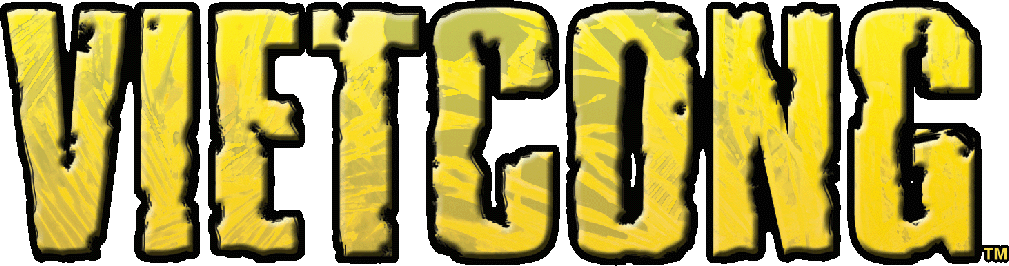Step 1 – Dedicated Server – Accessing Vcded.exe.
Creating Vietcong dedicated server: There are various ways to access the main folder of Vietcong.
The standard path to the folder is “C:->Program Files->Vietcong”.
The second option would be: Right-click on the Vietcong icon (usually located on the desktop) and select “Open file location.”
Step 2 – Launching vcded.exe for the dedicated server
You have several files in the folder, but you only need to select and launch the vcded.exe file.
Step 3 – Configuring maps and server name – Vietcong 1 vcded.exe
Under the “List” section, you have the options to select or modify the maps, game mode, duration, and server name for “Test Game”.
You can find a list of game modes under the “Game Mode” section.
Step 4 – Settings for gameplay, server, port, and Haradba Anti-Cheat
- – Maximale Spielerzahl: gibt an, wieviele Spieler auf einem Server Spielen können
- – Portnummer: gibt an, auf welchen Port der Server läuft. Solltet ihr mehrere Server betreiben wollen, ist es wichtig: den Port pro Server zu ändern.
- – Server 1: Port 5425
- – Server 2: Port 5426
- – Server 3: Port 5427
Das ist wichtig, da der Server nur auf einem ihm zugewiesenen Ports laufen kann. Sollten 2 Server auf einem Port laufen, kommt es zu Problemen, dass auf den Server nicht Connectet werden kann etc. Wenn ihr den Server zuhause betreibt, ist es wichtig dass der Port in der Firewall vom Computer und dem Router freischgeschaltet werden muss.
The reason why Haradba should remain disabled has existed since Windows Vista. If Haradba is enabled, the player can be mistakenly detected as a cheater and get kicked from the server.
Step 5 – Mode settings, difficulty level, and respawn
In the last section, you can adjust various settings such as difficulty level, respawn time, weapon respawn, etc.
Once you have made all your settings, there is nothing stopping you from starting the server.
After clicking on “Start,” a console will open.
Here, you have the opportunity to perform actions such as changing the map, game mode, etc. using console commands.
To enhance your gaming experience, simply download multiplayer maps from the community.
You can find a list of maps under: Multiplayer Map Downloads.
What is a dedicated server?
A dedicated server is a powerful computer that is exclusively used for providing resources and services for a specific task or application. In the context of game servers, a dedicated server refers to a specifically provisioned server that is exclusively used for operating a game server.
Unlike a shared server where multiple applications or services are running, a dedicated server is solely dedicated to a single application or specific game. This allows for better performance, reliability, and control since the server’s resources do not need to be shared with other applications or users.
A dedicated server offers the advantage of typically providing higher processing capacity, memory, and bandwidth to meet the demands of the game server. This allows for more players to play simultaneously on the server and enjoy a stable and smooth multiplayer experience.
Dedicated servers are commonly used by game developers, companies, or gaming communities who want to operate their own game servers. They allow operators to customize server settings, control access, and add additional features such as mods or plugins.
Overall, a dedicated server provides a dedicated and powerful hosting solution for games and other resource-intensive applications.
The advantages of having your own dedicated server are:
- Performance: A dedicated server provides high computational power and resources as it is not shared with other users.
- Control: You have full control over the server, including the operating system, software installations, and configurations.
- Customization: You can tailor the server to your specific requirements and expand it to ensure optimal performance and scalability.
- Security: Since you are the sole user of the server, you have higher security as no other users have access to your data.
- Stability: A dedicated server provides a stable and reliable environment since there is no need to share resources with other users.
- Flexibility: You can host various applications and services on the dedicated server, including websites, game servers, databases, and more.
- Support: Many hosting providers offer dedicated servers with professional technical support and maintenance services to assist with any issues or questions.
- Scalability: With a dedicated server, you can expand your resources as needed to accommodate the growth of your website or applications.
- Independence: You are free from the constraints of other users and do not share your resources with others, allowing for better control and performance.
- Cost control: While a dedicated server is typically more expensive than shared hosting, you have full control over the costs and can optimize resources according to your needs.
Potential disadvantages of operating your own dedicated server
High costs: The purchase, setup, and operation of a dedicated server can be very expensive. ou need to purchase and maintain the hardware, bear the electricity costs, and potentially consider additional expenses for network connectivity and IT support.
Technical expertise
Technical know-how: Managing a dedicated server requires advanced technical knowledge. You need to be able to install the operating system, implement security measures, manage patches and updates, and troubleshoot any hardware issues. If you lack technical expertise, this can be a challenge.
If your requirements for server performance grow
Scalability: If your requirements for server performance grow, you may need to purchase additional hardware and expand your server. This can be expensive and time-consuming. In comparison, with cloud-based solutions, you can typically easily add resources to meet your scalability requirements.
Maintenance and downtime
Maintenance and downtime: As the owner of a dedicated server, you are responsible for the maintenance and monitoring of the server. This means that you may potentially experience downtime when maintenance or hardware issues occur. During maintenance, your services may be temporarily unavailable, which can cause inconvenience to your users.
The security of a dedicated server
Security: The security of a dedicated server is your responsibility. You need to implement and monitor security measures such as firewalls, intrusion detection systems, and regular security updates. If you lack sufficient knowledge or resources to effectively ensure security, your server may be vulnerable to attacks.
A dedicated server is bound to a physical location
Lack of flexibility: A dedicated server is bound to a physical location. This means that you may not have the flexibility to move your server infrastructure or replicate it to different locations to ensure redundancy. Cloud-based solutions typically offer greater flexibility in terms of location and scalability.
These disadvantages do not mean that dedicated servers are generally impractical. There are scenarios where a dedicated server can be the best choice, such as when you require full control over the hardware and software or have specific security requirements. However, it is important to consider these disadvantages when deciding on a dedicated server and explore alternative options such as cloud-based solutions.