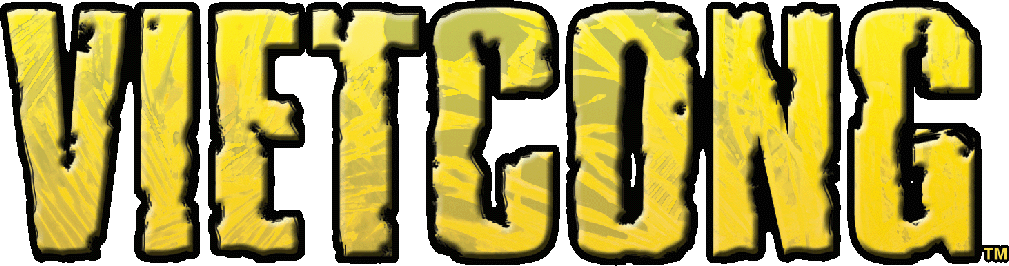- Version
- Download 123
- Dateigrösse 321.06 MB
- Datei-Anzahl 1
- Erstellungsdatum 3. Juni 2023
- Zuletzt aktualisiert 5. Dezember 2023
Red Dawn Addon Download
VIETCONG: Red Dawn Download
Disc Contents
The supplied disc contains the following files…
- Red Dawn Readme.doc (this file)
- Vietcong Red Dawn folder (contains the Red Dawn add-on)
- Vietcong (All Patches) folder (all the available patches for Vietcong from V1.01 to V1.60).
System Requirements
Red Dawn requires any previous installation of Vietcong on the target computer and that it is patched up to the latest version V1.60, you can find out which version you are running by checking the top right hand corner of the main menu screen where the version number is displayed.
Red Dawn requires at least 330Mbytes free space on the drive that contains the original Vietcong installation.
Please note that patches need to be installed in order, so depending on the version that you have, you would need to install the patches in the following order from Version 1.01…
V1.30 à V1.41 à V1.60
US customers will have Version 1.00 installed from their original disk install, so should patch in the following order…
V1.01 à V1.30 à V1.41 à V1.60
Customers that have previously installed Vietcong Fist Alpha, or the complete Vietcong Purple Haze pack, will start from V1.51 and should only need to install the V.160 patch.
All patches can be found in the downloads section on the Developers website at http://www.pterodon.com.
Installation
To install Red Dawn, simply navigate to the Vietcong Red Dawn Folder and run the RedDawn executable. The install will automatically locate your existing Vietcong installation and install to the correct location.
Single Player Mission
Red Dawn comes with a complete single player mission called Rice Fields. To access this mission, start Red Dawn from the desktop shortcut or from “Start/Programs/Vietcong/Vietcong – Red Dawn” menu shortcut and select “Singleplayer” and then “New Campaign”.
Multiplayer Maps and Modes List
All the new maps provided with Red Dawn use the map names listed below + “_vcrd”, for example, Against the Storm will be called “AgainstTheStorm_vcrd” to differentiate it from other maps.
Seven new multiplayer maps that include playing coop as a VC guerrilla unit.
- Against The Storm (COOP)
- Bases Too Near (COOP)
- Canyon (CTF, ATG, COOP, DM & TDM)
- French Route (ATG, COOP, CTF, DM & TDM)
- Frontier Wars (COOP)
- Jungle Grove (CTF, COOP, ATG, DM & TDM)
- Nui Pek Offensive (COOP)
Additional Multiplayer Maps supplied as part of Red Dawn Add-on.
- Bridge Country (CTF, DM & TDM)
- 3 Canyons (ATG, COOP, DM, RW, TDM, TT & CTF)
- Arroyo (CTF w/bots & ATG w/bots)
- Frontier (ATG, CTF, COOP, TT, DM & TDM)
- Jarai (CTF w/bots & ATG w/bots)
- Old Temple (CTF, TT, DM & TDM)
- Prophet (CTF, ATG, CTF w/bots, DM & TDM)
- Riverdale (CTF, ATG, COOP, RW, DM, & TDM)
Using Red Dawn Maps with the Dedicated Server Application
In the root of the Vietcong folder, you will find a program called VCDED.EXE. This program will allow you to run a dedicated server without the need to load the full game first.
To start the dedicated server either double click the icon or at a command prompt type VCDED.EXE. If you have the Red Dawn expansion pack, you should go to a command prompt and type VCDED –ADDON REDDAWN which will give you access to all of the Vietcong and Fist Alpha Maps.